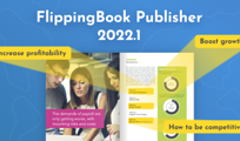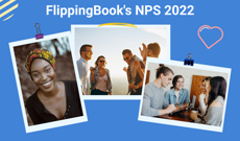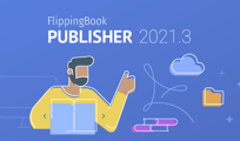We strongly believe that creating engaging publications plays a big role in elevating your content and growing your brand. So today we’re happy to present our new FlippingBook Publisher 2022.2 release that lets you empower your publications.
Our developers worked hard on this release to ensure that creating content with FlippingBook Publisher becomes easier for you and your readers enjoy your top-notch publications even more.
Download the fresh release straightaway or keep reading to learn more about all the exciting new features.
Single Page Flip Mode
Now after you convert a PDF with wide pages to a flipbook, you can set a one-page book layout for it. Thus, your audience can flip through your publication comfortably, one page at a time. No more double spreads, overloaded with info.
Our single page flip mode and a thick lifelike fore edge make your presentations, pitches, and portfolios realistic and engaging. Plus, wide pages look better on any screen with our one-page layout. Check it out yourself!
Business Aircraft Market Forecast
Which Page Turn Mode Should You Choose?
With this release, you have even more ways to display your content by choosing different page turn modes. Here's what you can pick from:
The traditional two-page layout
Best for: Brochures, ebooks, magazines
It's called a flipbook for a reason. If you want to give your audience a lifelike open-book experience, stick to the classic two-page layout.
The new album-like one-page flip
Best for: Presentations, pitches, proposals
Once you try it, you might never want to go back. The layout actually works well for wide and standard pages alike—you can draw client attention to one page at a time.
The professional slide mode
Best for: Photo albums, portfolios
Don't judge a book by its page flip effect. Sometimes the format is simply not a good fit for your content or audience, and that's okay. Display your docs as slides instead—they'll still have all the other perks we offer.
How to Switch on the Single Page Flip Mode for Your Flipbook
- Open your project in FlippingBook Publisher.
- Go to the Settings tab and choose the Book section.
- Set the Page Switching Mode option to Flip.
- Set the Book Layout* option to 1 page.
*Please note that if you choose Slide mode, you won’t see the Book Layout option, it’s only available for flip page mode.
Enhanced Publication Embedding
Embedded publications now fit even better on your website thanks to a new embed mode that automatically keeps the aspect ratio. This means that your embedded publications will always look like a native part of your page no matter the size of a user’s screen.
Google Analytics 4
You can now track your publications with the latest Google Analytics 4 (GA4). And you can still use the previous Universal Analytics (UA) if you need.
See the New Features in Action
Go ahead and download our newest FlippingBook Publisher 2022.2 version in the software or in your account. Check out the full list of new features and fixes in the release notes.