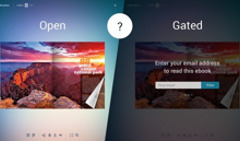What's Changed?
January: Multilingual Publication Interface
Starting from January 2017, FlippingBook Online automatically translates the publication interface (controls and tooltips) to your users' language, if it's among the 17 languages we support. It selects the language according to browser settings. So if you're in France, but set your browser language to English, you'll see the publication interface in English.
The languages we currently support: English, German, French, Italian, Dutch, Spanish, Portuguese, Swedish, Russian, Japanese, Simplified Chinese, Polish, Norwegian, Finnish, Turkish, Hebrew and Arabic.
March: Multistage Conversion
How it works: We've changed the process of creating the publication so that when you upload a PDF, you don't have to wait till the whole document is uploaded and converted. As soon as the first 10 pages are ready, you can go to the list of publications and keep working with the software, while the rest of the pages are processed. Use this time to customize the document, or put several other files for conversion (if you need them fast, we recommend three to four at a time). Or upload all the PDFs you want to convert to FlippingBook publications, and enjoy a cup of coffee in the meantime. :)
May: Lead Capture Form and Basic Document Analytics
Please note: the lead capture form is available starting from the Optimal plan.
As for basic analytics, we figured if you collect leads, you'd like to see how they use your documents. So at this moment, you can see the total number of views your document gets, and the individual number of views by each person who's left an email address. Mind you, that's just the beginning.
Constant Backstage Improvements
What's Next?
Advanced Analytics
Get more data, and make better decisions: With this update, you will be able to track visitors, page views, total time spent on the document and links clicked. This applies to collected leads, too: You'll get the full picture on how each identified viewer interacts with your document.
Better Publication Experience
One of our main focuses this year is an even better reader experience with FlippingBook publications.
- Crystal clear text: Text quality will improve dramatically. It will stay crystal clear even when zoomed in to the max and on high-resolution screen, thanks to vector graphics.
- Better readability on mobile devices: Text quality on mobile devices will get better, too. Again, thanks to vector graphics.
- Faster page load: Publication will load faster thanks to the new image generating process. It will recognize screen resolution and device type better and load the pages accordingly, always choosing the option with the best size/quality ratio.
Adding Links
If you don't have FlippingBook Online, you can try it right away! Learn more here.