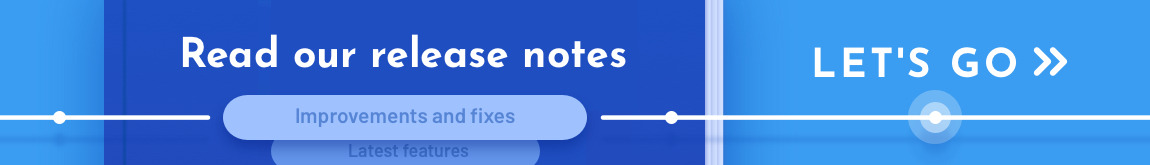We’re almost two months into 2018 and it’s time to take stock of all the new features that we introduced to FlippingBook Online.
We focused on working under the hood to make the process of creating and setting up your publications simpler and faster, and helping you to make them look even more professional and engaging to your readers.
Read on to see what updates we’re bringing you today.
New in Publication
Major quality upgrade for images
Images, even high-res ones, now always look clear and sharp. Plus, colors and transparent elements are transferred accurately, so your publications always look exactly like the original PDF.
We’ve done a lot of technical work to make this happen. Now, if you open the publication and then open the source PDF in Google Chrome, you won’t be able to tell the difference, because your publication has the same clear images and bright colors, and looks as engaging.
If you haven’t given your publications a makeover in a while, now is high time!
New highlight mode
There is a new highlight mode for the interactive elements on a page. If you click anywhere on a publication page, all the interactive elements will be highlighted and will stay that way. Another click on the page hides them. This is a great way to see what’s clickable on a page and it makes navigating links even easier and more intuitive.
New preloader in the publication
The preloader got a brand-new look, one that’s nice, minimalistic, and eye-catching. It will help you to engage your readers at first glance and create a great first impression with your publications.
Changes to the User Interface
Save publication settings as default
If you create many publications with the same look and settings, you don’t have to recreate them from scratch each time. You can save all the settings and branding as default, which will automatically apply to all your future uploads. This makes it even easier and faster to create high-quality publications.
Navigation changes
We’re actively working on improving the workflow in FlippingBook Online, so you can expect several design changes in the account this year. So far, we’ve moved the drop-down menu to the right top corner of the screen and updated the menu header.
We are happy to share this news with you. Stay tuned for future blog posts because we’re preparing exciting updates to FlippingBook Online this year.
Check out FlippingBook's latest updates in our Release notes flipbook.
Create engaging publications with FlippingBook OnlineLearn more