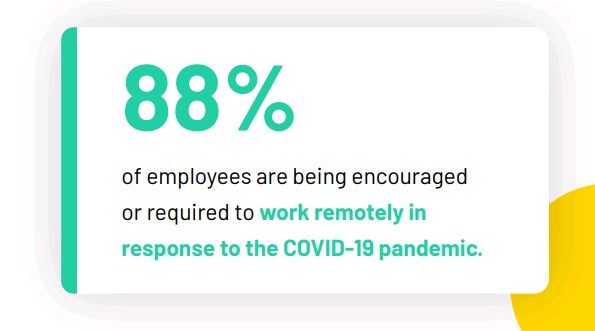Some people say that we will be shifting to remote work in the future. Nowadays, this trend is accelerating at a rapid pace due to the spread of the COVID-19 pandemic.
According to G2’s recent research, 88% of people are being encouraged or required to work from home.
Remote work comes with a unique set of challenges, and that means you need to have a unique set of tools to tackle each challenge. To help you with this task, we'll walk you through the remote tools that we find effective and that our team uses on a daily basis. Besides, many of these work tools are practical for in-office collaboration as well.
Challenge #1: Team Communication
How to work from home and still keep in touch with your colleagues? That’s the dilemma and one of the main disadvantages of online communication that many of us face these days. Thanks to the rise of technology, there are many team tools to help you discuss all the tasks and issues at hand as you would at the office. Except for tea and lunch breaks, of course. But you can organize those little get-togethers via Skype or Zoom sessions though. It’s a bit unusual but still very nice. Some businesses are advanced enough to use VoIP phone service for their businesses. Which is also a brilliant option to communicate with your teammates in a safer environment.
At FlippingBook we mostly use Slack, RingCentral, and Zoom for these purposes. Nothing new here, but at the time of self-isolation, these apps can play even more vital roles in your everyday work than before.
Slack
Slack is a team chat app you've most likely used or at least heard of. In our digital era, instant messaging is one of the most efficient ways to communicate with your colleagues, family, and friends. And Slack gives even more than just a chat. Slack's built-in Slackbot tool allows you to set a reminder about a message you want to read later, if you’re busy right now. And if you want to discuss a particular chat message in detail, you can start a thread and talk about it with the interested coworkers. During the quarantine, you can join multiple teams in Slack to keep your reading group, side project, and work chat all together in the same app. The app also offers numerous integrations with several popular platforms, such as Slack time tracking via TimeCamp, Jira, Dropbox, and many more.
RingCentral
RingCentral is one of the leaders in communication technology, offering VoIP phone services, contact center solutions, and an all-around unified communication platform. Their cloud-based collaboration service allows teams to easily chat with one another, share calendars, and start video meetings all in a few, simple clicks. It’s also easy to personalize, using an easy to navigate app gallery, users can build a communication deck that’s perfect for their individual needs. And the flexibility doesn’t end there—phone calls can be easily flipped and transferred to any device, making it great for remote workers on the go.
Zoom
Zoom is one of the most popular group call apps. It works fast and is very easy to use. You just register and install the app to have free 40-minute video calls with up to 50 people. Paid plans let you chat with up to 500 people at once, without any time limit. You can record a call to get back to it if needed or send additional info in the chat while talking with your colleagues. Plus, you can share your screen, choosing to either show your whole screen or just one of the apps you're running. If you'd like to take a step further in communication, consider getting computer telephony integration (CTI) which will improve the way you connect with your employees as well as customers.
Teamly
Teamly is an intuitive project management tool designed for efficiency and ease of use. It allows teams to bypass steep learning curves, enabling rapid onboarding and productivity. With a straightforward dashboard, Teamly empowers you to monitor individual progress, manage tasks, assign responsibilities, and add relevant files or comments. This makes it an ideal solution for remote teams, facilitating prioritization of tasks and effective project management.
Challenge #2: Content Creation
When you work remotely from home and still have to create high-quality content, you most probably need inspiration and convenient tools. You know best what inspires you—writing rituals, music, reading your favorite books and blogs. And convenient tools are designed to help you make powerful content. So check out these handy tools.
FlippingBook
FlippingBook, of course, is our tool of choice for creating digital content. It helps you make professional-looking flipbooks, brochures, catalogs, and magazines.
In these days of remote work from home, FlippingBook is a great way to stay creative and productive. Because you don’t need any advanced tech knowledge or professional design skills to make engaging digital content with it. You upload your PDF to FlippingBook and just in a few minutes get a ready, beautiful flipbook to share with the world right away.
What’s more, you can make your documents interactive by adding images, videos, and links to additional resources. And by branding it with your own logo and color palette. This way, you can create unrivaled marketing and sales content right from your favorite cozy armchair at home. Such as this flipbook, for example.
Try for free
Visme
Visme is a graphic content creation tool that allows you to make dynamic reports, infographics, presentations, marketing collateral, and more. It also supports team collaboration, making graphic design easy for distributed teams. You can easily create illustrations for your website, blog, or newsletters—choose content from a big gallery of templates and customize it to suit your branding and style, or create your own from scratch.
Visme offers several download and share formats to cover all possible scenarios for visual content creation, so you and your distributed team can make any kind of content together.
Challenge #3: Productivity
While working as a team, in an office or most importantly from the comfort of your home, it’s essential to stay productive. Thankfully, there are lots of productivity apps out there to help train employees online, streamline tasks, to-do lists, and work management software. Such tools can help you break your project down into achievable steps and give your team a workflow to turn ideas into reality. Here are the ones that can help.
Jotform Apps
Jotform Apps is a mobile app builder that lets you add forms, links, widgets, and branding. The customizable app requires no coding and can be downloaded to any smartphone, tablet, or computer. It is very useful for remote teams as it allows them to communicate and work collaboratively on their online forms. Create a company portal and store internal documents with easy access and keep track of your data. Use their drag-and-drop interface to add widgets, forms, and elements to your app. Choose from tons of pre-made templates and customize your app to your liking.
Asana
To-do list apps may sometimes seem too simple for complicated team projects and remote working—but not Asana. It's easy to use, with to-do list based projects focused on due dates. The dashboards and status updates in Asana can be turned into something that lets you manage more complicated projects for all departments. List all your tasks and add them to Asana project lists, add sub-tasks, notes, and tags to keep track of everything in the task, and check off things as they're done.
Jira
Jira is another project management tool mostly designed for developers, customer support, and IT reps that allows you to assign and track work as well as issues that need to be solved. This productivity software also has a handy mobile and desktop interface for project management on the go. When working remotely, it can be useful for all the departments in your company for carrying out complex tasks and keeping up with your team. And it will be important to be able to import and export data in spreadsheets from such project management tools, for example, you can export Jira to google sheets using Coupler.io.
ProofHub
ProofHub is an all-in-one project management and team collaboration tool that helps remote and distributed teams stay organized and productive from a single workspace. Its clean interface makes it easy to plan projects, assign tasks, and track progress. Projects can be broken down into manageable tasks with deadlines, while updates are shared through Kanban boards and Gantt charts. By centralizing tasks, discussions, files, approvals, and team chat, ProofHub reduces reliance on emails and eliminates the need to switch between multiple tools.
Challenge #4: Staying Focused
If you struggle to focus on work instead of daydreaming, searching for yummies in your kitchen (especially relevant now, right?), or constantly checking your social media, there are apps and browser extensions that can temporarily block specific sites and programs or limit the amount of time you can spend on the websites that are not work-related.
FocusBooster
FocusBooster is an app that is based on the principles of the Pomodoro Technique, a time management system that helps you focus on a certain task for 25 minutes and then gives you a 5-minute break. Combining the features of a to-do list and a time-management tool, FocusBooster allows you to list out your daily tasks, and then it tracks your time as you work through them.
Ekran Systems
Ekran Systems is an advanced internal threat detection solution and user tracking software for companies of all sizes, capable of recording all terminal, remote, local user sessions and alerting security personnel to suspicious events. Ekran offers more than just tools for viewing sessions and increasing internal visibility. Advanced multi-level search indexes, flexible alerts, reports, access management, and incident response tools - we are ready to help you with investigations, audits, continuous monitoring, and compliance.
Freedom
Freedom is a distraction blocker app. It prevents you from opening apps and accessing websites that you find distracting, whether you're using a desktop, tablet, or smartphone. You can go hard on yourself and block the entire Internet, basically turning your computer into something straight out of 1994, but working much faster.
So here’s our list of tools for remote work. We really hope it will empower you to stay connected to your coworkers and be efficient and productive in any situation.