Protect PDF Online
Reach next-level document security by enhancing your PDFs with FlippingBook! Secure document sharing, copying prevention, and several levels of privacy for each document—your PDFs are as protected as you need them to be.
14 days free | No credit card required
Extra security for your PDFs
Secure PDF document distribution and content protection are possible with safe digital flipbooks. Not only are online flipbooks eye-catching and interactive, but they’re also easy to share securely. From password-protected PDFs and PDF embedding strictly within your site to limited access and secure document sharing via single sign-on—we have all the PDF protection options you may need.

How to protect PDF flipbooks
You can secure your PDF with professional FlippingBook software in just five simple steps.
-
First, upload your PDF to FlippingBook. The conversion process from PDF to HTML5 will only take 1-2 minutes, depending on the size of the document.
-
Add branding and design to make your flipbook recognizable at a glance. Embed videos, links, GIFs, surveys or quizzes, pop-up and inline images for better user engagement.
-
Then, choose a privacy level: direct link available to the public or a select few, private draft, password-protected flipbook, protected embed, or restricted access via email or single sign-on.
-
You can also disable sharing, printing, and downloading of your PDF, or protect the PDF from unwanted access with a lead form.
-
When you’re done, share your secure PDF flipbook with the world as you see fit—as a direct link, trackable link, website embed, or QR code.
Let’s talk about the safety of your documents


Trusted by leading brands to keep their documents safe
Secure your PDF with different privacy levels
SEO protection
All PDFs uploaded to FlippingBook are protected from search engine indexing by default—which means, no one can google them and gain access to your confidential data. But in case you do want to give your flipbook an SEO boost, though, you can always switch to Public mode in its Privacy settings.
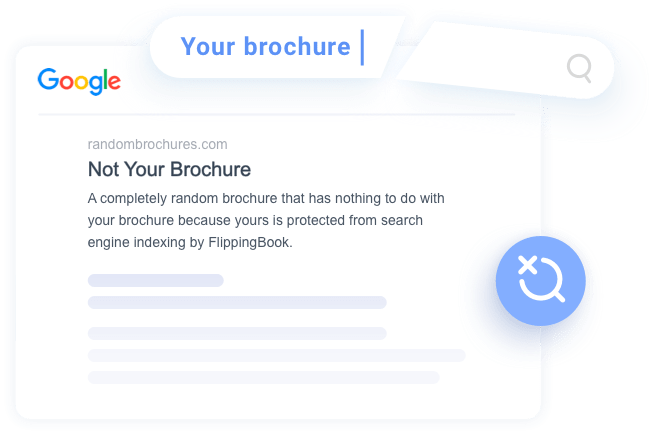

Password protection
Share your private PDF securely by password-protecting your flipbook. Add the password to a sensitive PDF flipbook and send it safely on its way. Whether you’ll email it or share it on social media—you don’t need to worry. Guarded this way, your password-protected flipbook will open only to those with the password, not just with the link.
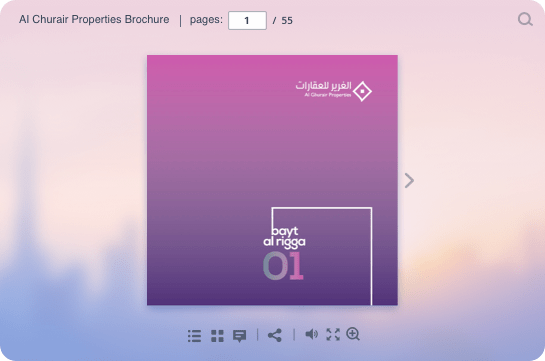
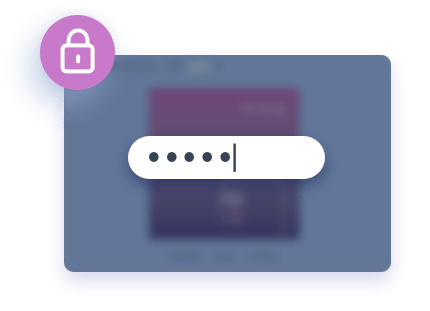
Restricted document access
Some private documents and internal flipbooks need an extra tight layer of security—and that’s where restricted access comes in. Only readers authorized via email, email domain, or single sign-on will be able to view your documents, be it private reports, exclusive ebooks, or corporate brochures.
Also, single sign-on access goes beyond flipbook security—you can set up login via single sign-on for the teammates in your account, too.
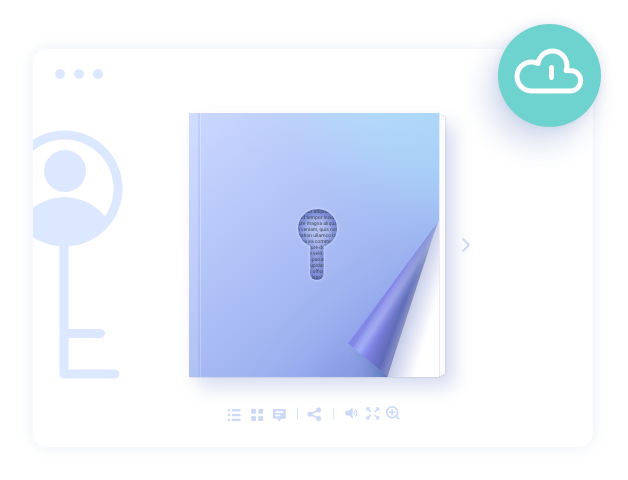
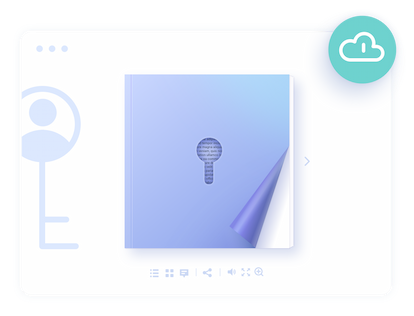
Protected embed
Do you want your PDF to only be available on your website and nowhere else? Turn it into a protected embed! Set the domains where your flipbook is allowed to be displayed and embed it into your website. This way, visitors can flip through your document comfortably without leaving the page and your PDF always stays secure.




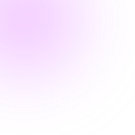
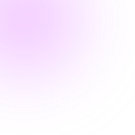
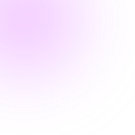
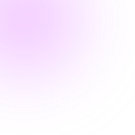

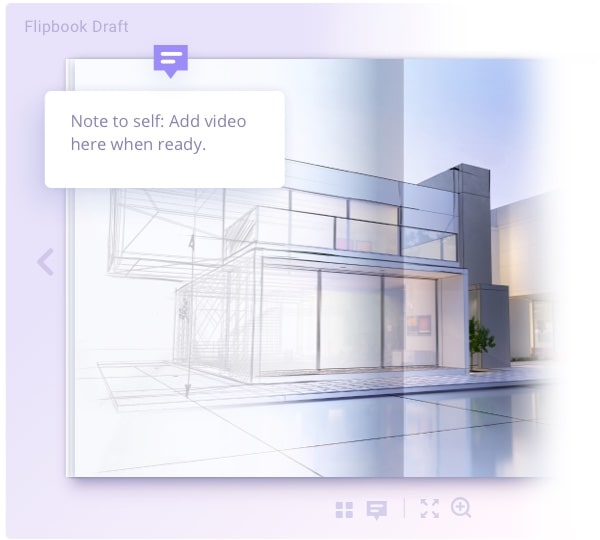
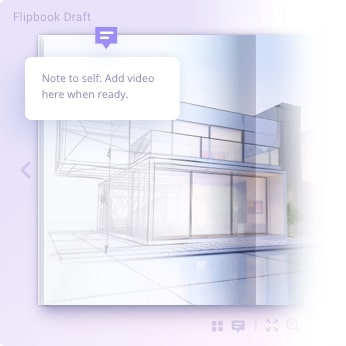
Private documents
If you don’t want to share your flipbook with anyone yet, switch it to Private. The setting is perfect for drafts or documents that are not ready to be shared—such as catalogs of future collections, exclusive offers, etc. A private flipbook can only be accessed by you in your FlippingBook account. And if you need to give temporary access to someone else, you can create a personal trackable link just for them.
Take PDF security to the next level
Try for freeDocument sharing control
With FlippingBook, you have all control over your document distribution. Prevent your document from being copied by converting it into a digital flipbook with a page turn effect and disabling all the sharing options. This way, you make your online PDF as uncopyable as it can be and ensure data confidentiality.
-
Prevent from sharing
Disable sharing to limit your flipbook distribution.
-
Prevent from downloading
Your PDF file will remain only in your possession.
-
Prevent from printing
Protect your digital content from being spread offline.
More tools to protect your PDFs online
Direct link sharing
No more sharing PDF files as attachments that could be copied and resent without your knowledge. Convert PDFs to HTML5 flipbooks and send them via direct links instead. You can always update the PDF under the link, without changing the link itself, or delete it if you no longer need it.
Reliable hosting
Even when shared openly with the world, your digital documents are safe and sound with FlippingBook thanks to the simple yet reliable PDF hosting. We store your flipbooks on Amazon servers so that your data always stays secure online. And if you want to host them on your own server? No problem, you can do that, too.
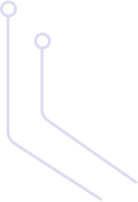

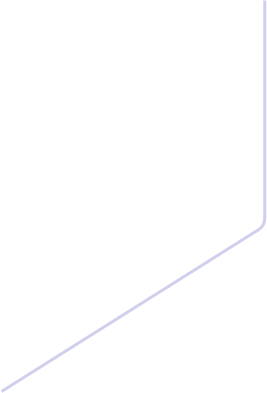
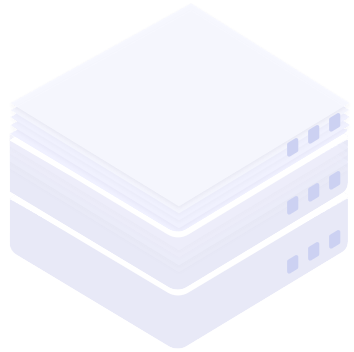
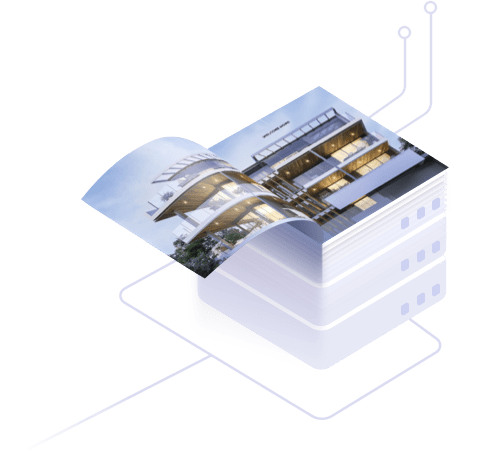
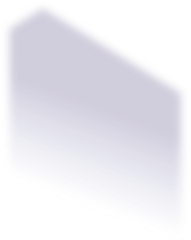
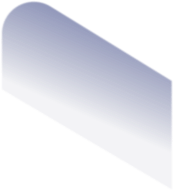
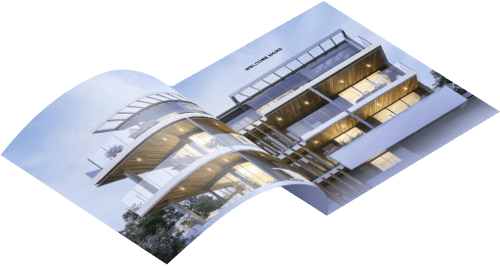
Trackable links
Send an individual trackable link to a lead to track how this particular viewer interacts with your flipbook. You can create several trackable links to the same document for different leads, even for a flipbook in the Private mode. A trackable link gives you more document security and control over access, as you can disable the link any time or set an expiration date for it from the start.
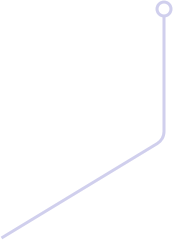


Lead form
Want to know exactly who reads your flipbook? Gate it with a lead capture form. Then everyone who wants to access your content will need to leave their data first. Our lead form is super flexible so you get to choose what kind of data you’ll gather: email, name, company name, and more. And with Zapier integration your leads can be automatically added right into your CRM.
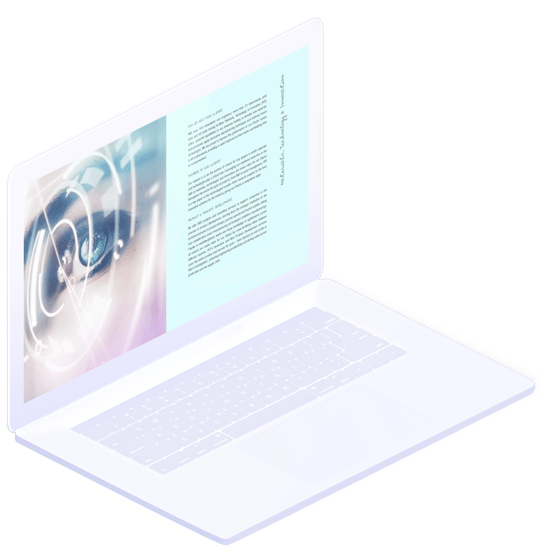

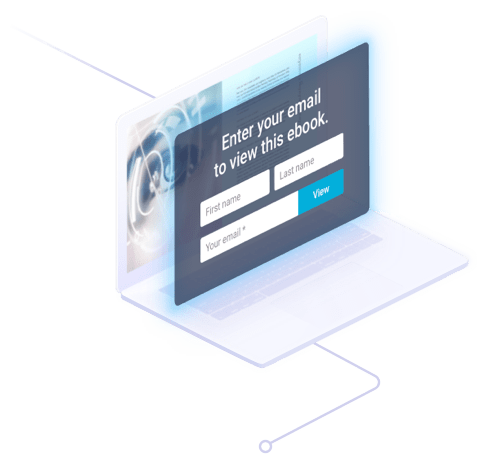
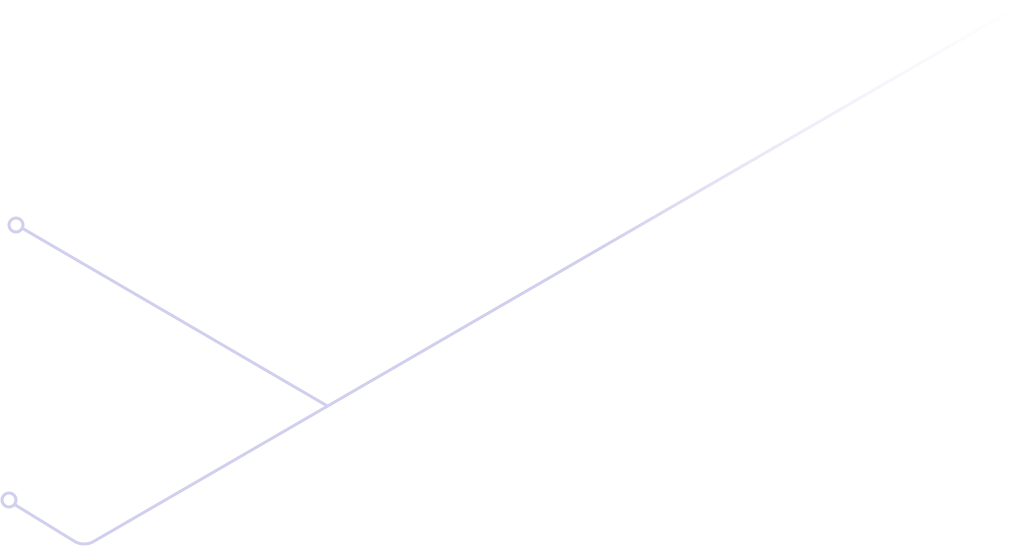
Protect your PDF documents today
Try for free
Free trial | No credit card required
24/5 email & chat support

