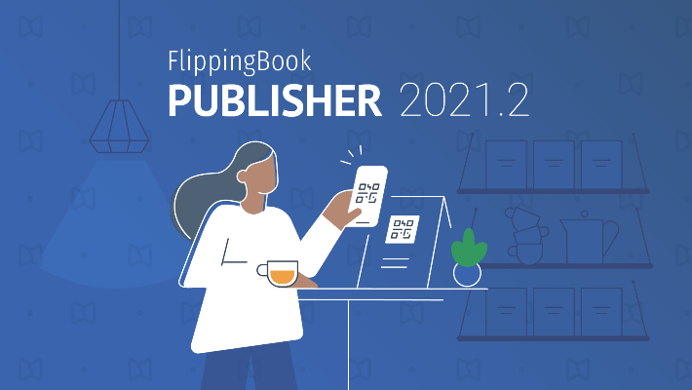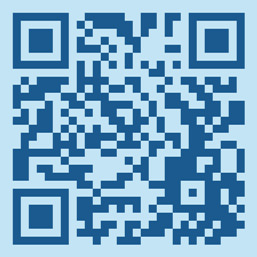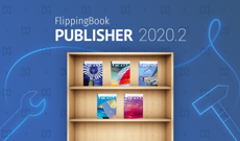Here at FlippingBook, we’re always working on creating various ways for you to share your online documents with ease and efficiency. Because we know that your content deserves to be seen and admired.
So today we’re excited to introduce our all-new FlippingBook Publisher 2021.2 release that brings amazing new sharing options.
Watch our video or read on to learn more about the release.
QR-Code
FlippingBook Publisher now allows you to generate a custom QR-code for your publication and bookshelf. It’s an excellent opportunity to deliver your content to your customers in a safe, hands-free way.
Generating a QR-code is very easy: open FlippingBook Publisher, go to Publication, and Get QR-code. In the Generate QR-code window, you can customize the QR-code to your liking:
- Brand it with your company logo that will be shown right in the middle of the code. If your publication already has a logo, it will be pulled to the QR-code automatically.
- Make your code more than a standard black-and-white one: set the color for the pattern and the background. You can also choose the pattern type: square, circle, or diamond.
When your QR-code is ready, set the size you need, download the QR-code in the PNG or SVG format, and use it wherever you want. Here are some ideas for you to get started.
Where You Can Use QR-Codes
|
On business cards Your elevator pitch is always in your pocket, ready to impress, if you add a QR-code of your digital presentation to your business cards. |
 |
|
|
On a menu in the restaurant Your guests can order food just by scanning the QR-code and flipping through your digital menu on their phones. |
|
On in-store catalogs Your visitors will appreciate a mobile-ready and touch-free version of your in-store catalog that is so much easier to navigate.
|
|
|
|
At tradeshows Place QR-codes on roll-up banners for people to scan on their way, thus instantly getting access to your promo materials.
|
See for yourself - scan this custom QR-code to open a flipbook.
Empowered Bookshelves
Now you have even more options to customize your bookshelves and make them match your brand perfectly.
You can choose a type for your bookshelf: for instance, a glass shelf or a wooden bookcase to make your publications look their best. This way, your digital bookshelf will be the most authentic and engaging when you send it to your clients or embed it into your website. Plus, you can also set a color for the font and the background of the toolbar of your bookshelf to achieve color harmony and make your collection a delight for the eye.
What’s more, it’s now even easier to embed bookshelves into your website: our new responsive embed code adjusts to fit any area of the page. Thus, your bookshelves always look seamless on your website.
Check out how engaging your enhanced bookshelf can look.
Please note that bookshelves are available for cloud hosting only.
See the New Features in Action
We hope that these new features will help you showcase your content at its best and share your knowledge with the world fast and efficiently.
Go ahead and download our newest FlippingBook Publisher 2021.2 release. Check out the full list of new features and fixes in the release notes.
Get the latest version