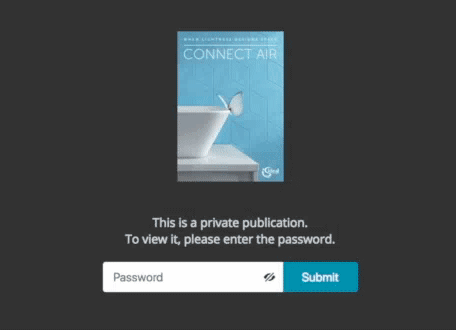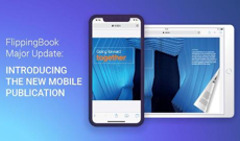Fall always brings us crisp weather, colorful leaves, and pumpkin pies. And we, in our turn, welcome the new season and bring you a brand-new feature that you have been asking about.
So, from now on, if you create private publications in FlippingBook Online, you can protect them with a password.
This means that your online documents will be secure on the web and only select viewers will have access to your content.
How to Password Protect Your Publications
Adding a password to your publication is an easy thing. Just log in to your FlippingBook Online account, open the publication you want to customize, enable the password protection feature, and set the password. Don’t forget to save your changes.
After that, when your viewers open your private publication, they’ll have to enter the password to read it.
With our new feature, password protection, you can be sure about your online documents’ security—all your internal private reports, brochures, and manuals will be protected from unwanted viewing, and you will have total control over who reads your publications.
To control the distribution of your publication, you can also disable the print, share, and download options.
Note: The password protection feature is available with FlippingBook Online Advanced plan. If you have Starter or Optimal plan, you can upgrade to Advanced.
You can learn more about protecting your publications with a password in our help center article.
We care about your sensitive content and hope that this new feature will help you feel more secure on the web.