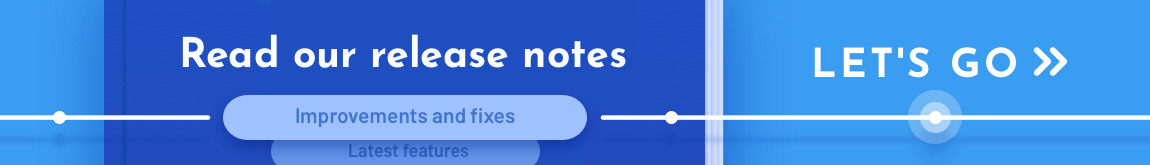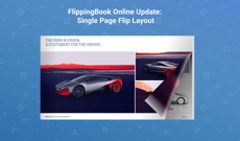Sharing sensitive information online is always a bit stressful—what if it falls into the wrong hands? But employees need handbooks, investors want financial reports, and prospective clients wait for personal commercial proposals to seal the deal.
FlippingBook is here to help you make sure your documents are safe and sound at all times. We have reworked and expanded privacy settings to make it easier for you to share your content in a secure manner. From a shareable link only available to your recipients to a protected embed that only works within your website—let’s see what’s been added and changed!
Check out our video right away or read on to learn more about all the details.
Brand-New Privacy Modes
Now, when working on a flipbook, you can select one of five privacy modes in ‘Customize’, in your FlippingBook account.
Shareable link
As a shareable link, your flipbook is available to those you send it to in a messenger or via email. You can also embed the link into your web page or post it onto social media if you want to reach a large group of people.
At the same time, your content is hidden from search engines, so people cannot look it up online or accidentally stumble upon it. Shareable link is a default mode—you can use it for catalogs, brochures, newsletters, and educational materials. Anything that doesn’t require tighter security levels. And for the content that does…
Protected embed
A protected embed is perfect for sensitive content, such as internal HR documents and learning materials, reports, or paid content—anything you might want to share with people within your organization or with selected clients. With a protected embed, you can specify the domains where your documents will be accessed. After that, you can safely keep the content on your intranet or a gated part of your website without worrying that it’ll be shared or re-embedded somewhere else. Your documents simply won’t work outside of your website.
Protected embed is available to all users of the Advanced plan and higher.
Password protection
You can password-protect any flipbook you send as a link. This lets you safely share reports, financial statements, commercial proposals, and any other documents you need to send to someone outside of your organization. Here’s what it looks like (the password is 12345):
Transurban Sustainability Report
Create yours
By the way, the password works for trackable links as well—when you create such a link to a protected document, the recipient will need to provide a password to view it. This way, you can secure your content, learn how your viewer interacts with it, and get real-time email notifications on opens and downloads at the same time.
Private mode
In a private mode, your flipbook is only available for viewing and editing within your FlippingBook account. This lets you safely work on your project without having to worry that someone sees your unfinished draft. You can also share the flipbook with those who have access to your account, so you can effectively work as a team.
Public mode
This mode is for the documents you want to share with the whole world. Not only does it make your flipbook available to everyone, but also gives it an SEO boost, helping it rank high in search engines. Don’t forget though that even when using the public mode, you can disable sharing, downloading, and printing to limit the unwanted copying of your content.
A word about trackable links…
A trackable link is a special link to your flipbook that you create for a unique lead or client. It gives you detailed stats on your user's actions with the content:
- if they have opened or downloaded it,
- what links they clicked,
- how much time they spent on the page.
And on top of that, you get real-time email notifications when your flipbook is opened or downloaded, so you can get the most from your communication with the user.
Trackable links work with any privacy mode, so you can make your content both safe and effective.
How to Select a Privacy Mode for Your Flipbook?
New privacy settings are available in the ‘Customize’ space in your FlippingBook account. Here’s how to find them:
|
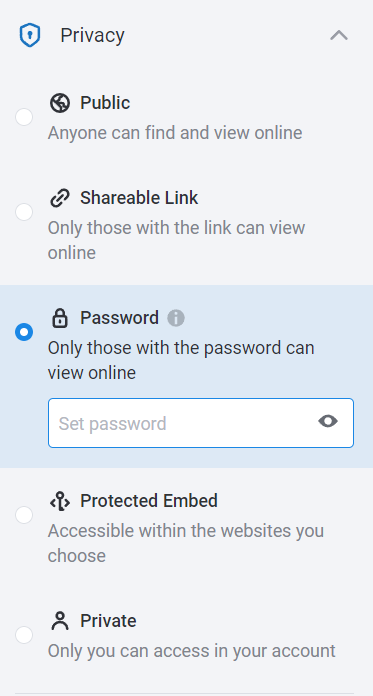 |
That’s it! We hope that the new Privacy modes will make it easier for you to deliver the best and most important materials in a secure and efficient way. Try them now in your FlippingBook account or сontact us via chat to learn more!
Turn your PDF into a protected flipbook today
Try for free
Check out FlippingBook's latest updates in our Release Notes flipbook.