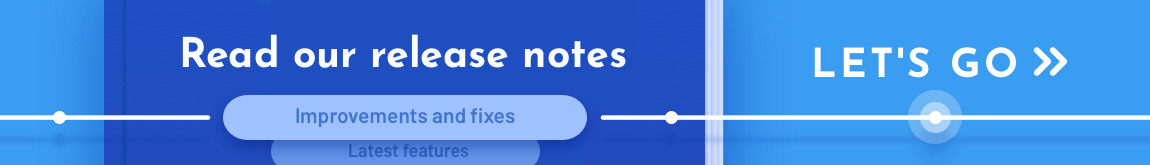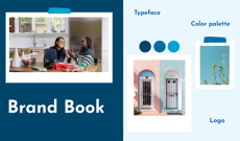At the core of who we are as a company is our desire to help businesses stand out with their content and empower their marketing and sales activities. And we know that our clients would love to have all their documents in their back pockets and take them anywhere they go.
That’s why we’re super excited to announce that we’ve launched our all-new app! The app is available for registered FlippingBook clients and trial users. If you create sales collateral like business proposals, pitches, and product catalogs for your team and are looking for a way to access them easily anywhere, our app is just what you need. It makes communicating with clients easier and working with collateral much more efficient. You can share any document through the app and track how and when leads interact with your collateral for effective, timely follow-ups. The FlippingBook app empowers you to unlock the true potential of your sales collateral and enhance your sales processes. So let’s see what you can achieve with the app and how it works.
Streamline Your Sales Tasks with FlippingBook App
Designed to be a handy tool, the FlippingBook app helps streamline different tasks your sales team handles on a day-to-day basis. Watch our video about the app just below and if it’s something that you need, you will be able to download the app via the QR code at the end of the video. Or read on to learn more.
Share Documents in One Tap
You can easily access your sales collateral in the app and share it on the go between meetings. Whether you’re on a business trip far away from your office or just on your way to a meeting, all the documents are always at hand in the FlippingBook app and you can create a trackable link and send it to your prospect in seconds, as easy as pie! Hence the app eliminates the need to send bulky attachments that slow down the process of communication.
Use Powerful In-Built Stats
After sending proposals and pitches to their prospects, every sales rep wants to know if the lead likes the offer and what details they need to discuss next. Here’s where advanced analytics can be very helpful. It allows you to learn what interests your leads the most in your sales collateral and make informed decisions to drive conversion and boost sales.
The app allows you to create trackable individual links to the sales materials in seconds and send those links directly to prospects via email or any messenger. Instant push notifications inform you when the link is opened and in-built stats help track lead engagement in real time. You can see which pages get the most attention and which links get the most clicks and follow up equipped with the right knowledge. Your leads will appreciate that you know their pain points and can offer the right solutions that help them achieve their goals.
Get Offline Access to the Documents
Documents can be available offline within the app, just download them to your mobile device. Thus, you can access the content anywhere, even during meetings in remote locations with no Internet connection. So you won’t have to carry heavy stacks of printed catalogs and brochures anymore. Yay! Every document you need will be in the Flipping Book app and you’ll be much more mobile and flexible. Offline documents look as impressive as online ones, with a great reading experience and a smooth page flip effect.
Keep Documents Up-to-Date
You always have access to the latest, most relevant versions of catalogs and proposals to share with leads. Whenever a document is updated, you receive a push notification about it. Thus, you can be confident that you share fresh and reliable info with your leads, so you can avoid any misunderstanding or errors.
Read how to work with the FlippingBook app in more detail in our Help Center article.
See FlippingBook App in Action
That’s it! We hope that our new app will become your best companion and help you increase sales and grow your business. The app is available for registered FlippingBook clients and trial users. Download it from the App Store or Google Play or use the QR code below—and go close those deals!
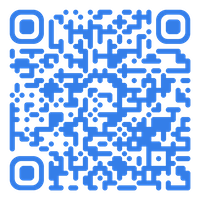
Check out FlippingBook's latest updates in our Release Notes flipbook.