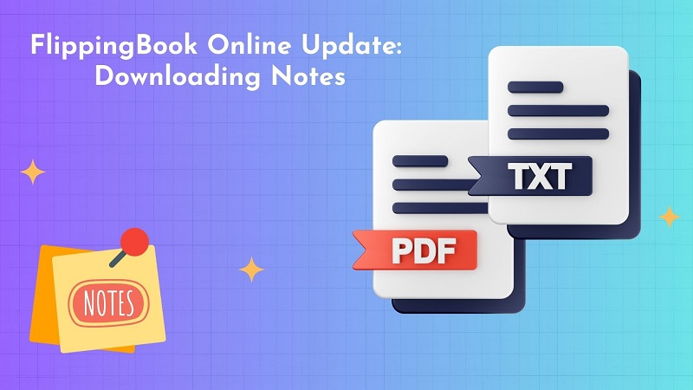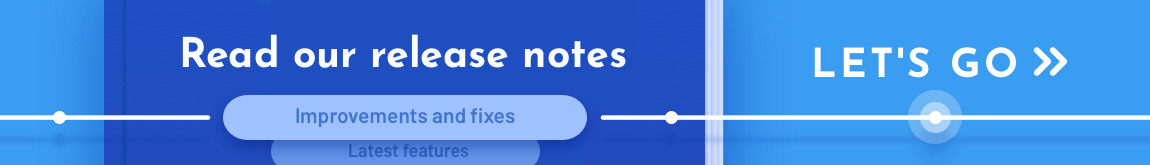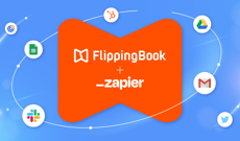Enhancing your reader’s experience is one of our favorite things to do when developing the FlippingBook products. That’s why, we’re happy to share the latest update to FlippingBook Online—now your readers can download the notes they’ve added when reading your flipbooks.
This way, your clients will not only be able to add notes to highlight important points or sketch ideas but also download them as PDFs or .txt files.
To add and download a note simply right-click anywhere on the page of the flipbook to add a note, click on the Notes icon in the bottom menu, and click on the Download notes button in the opened window. That’s it!
You can open the downloaded PDF in any PDF viewing tool like Adobe Acrobat and .txt file in Notepad or Wordpad on Windows and TextEdit on macOS.
Click through this interactive demo to see how you can download Notes from your flipbook.
How to Use Notes
✏️ If you create educational or training materials, notes are a great way for your readers to bookmark important info, add comments and questions for their studies or work, and save them for later reference. Plus, your students can add notes with their questions or answers, save them as PDFs with comments, and send you for review.
🛒 And if you publish product catalogs or brochures, notes will help your clients mark the items they are interested in while looking through the pages, download notes, and get back to them while making the purchase. Even if your catalogs have more than a thousand pages, your clients won’t get lost and forget about the products they want to buy—thanks to notes that will help them mark everything they need. Thus, you’ll be able to boost sales from your catalogs without much effort.
✍🏼 One more way to use notes is to collaborate on a flipbook draft together with your team: for example, if you’re a designer, you can send your design draft to your manager and marketer, so that they can look through it, add their notes and comments, download PDF with comments, and share it with you. Then you’ll simply make all the necessary edits right in the PDF editing tool.
We hope that this new feature will make working with your content more efficient and bring you new readers and clients!
Check out FlippingBook's latest updates in our Release Notes flipbook.