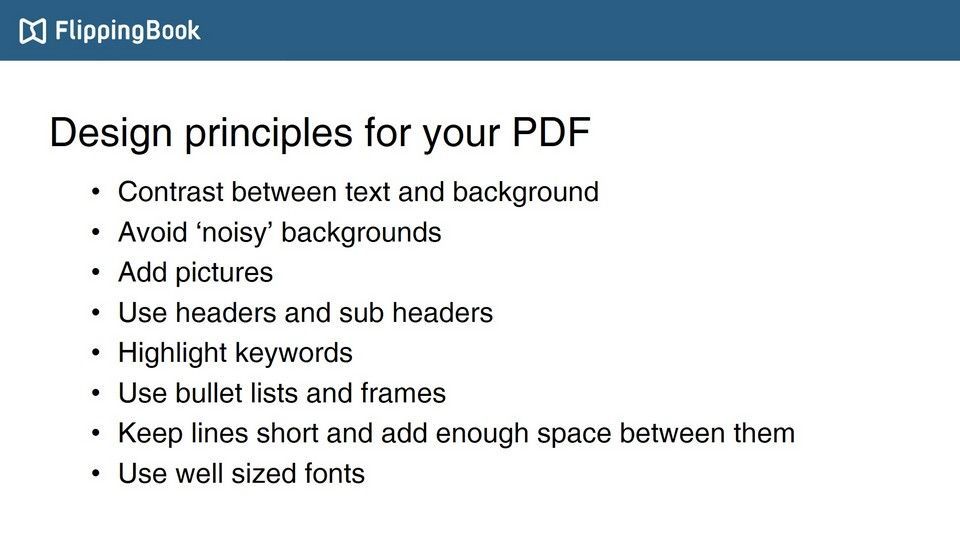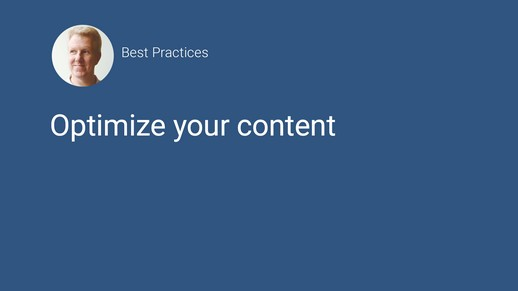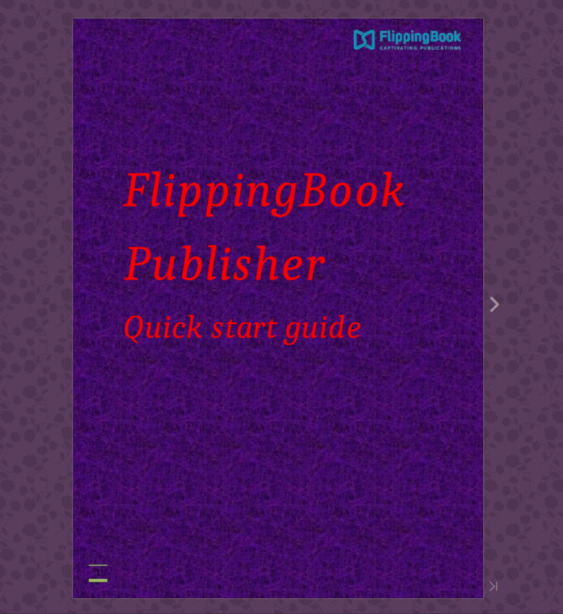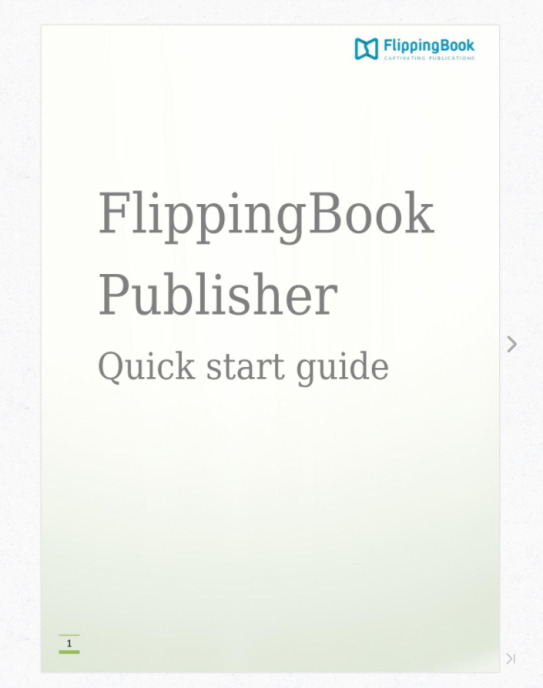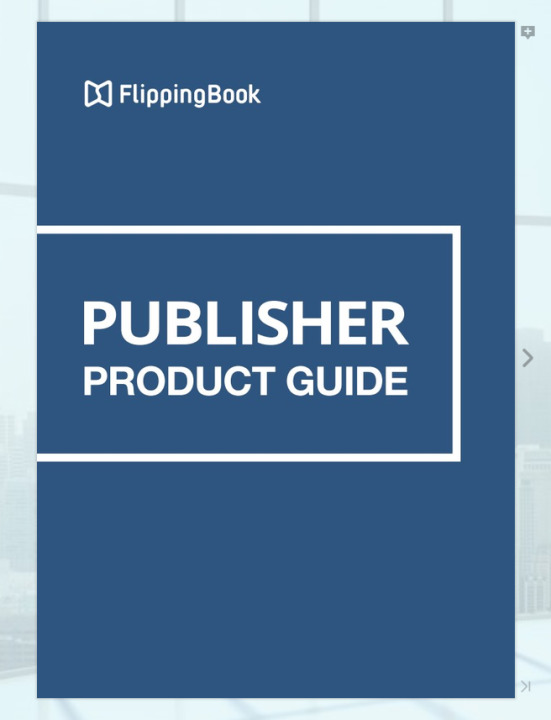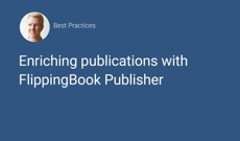Today we are happy to introduce a new series of FlippingBook Best Practices videos! Our customer support specialist Jeroen van Esch will give you some practical tips on how to make your publications work to the fullest. And he knows everything (really, everything!) about FlippingBook. He'll start by showing you how to optimize your content.
Video Transcription
Hello everyone, thank you for taking the time to watch the FlippingBook Best Practices video. In this series I will give you some practical tips on how to make the most out of your publications. Today I will show you how to optimize your content. In almost all cases, your flippingbooks are based on PDFs. But not all PDFs are of the same quality, and even a great PDF can make a mediocre FlippingBook! We sometimes get questions about which size a PDF should be, or which resolution or color coding should be used. To be honest, that makes very little difference. But how you present your content to your audience makes a huge difference.
Let's take a look at three different examples of a publication, with the same content but with a completely different user experience:
The first is downright awful.
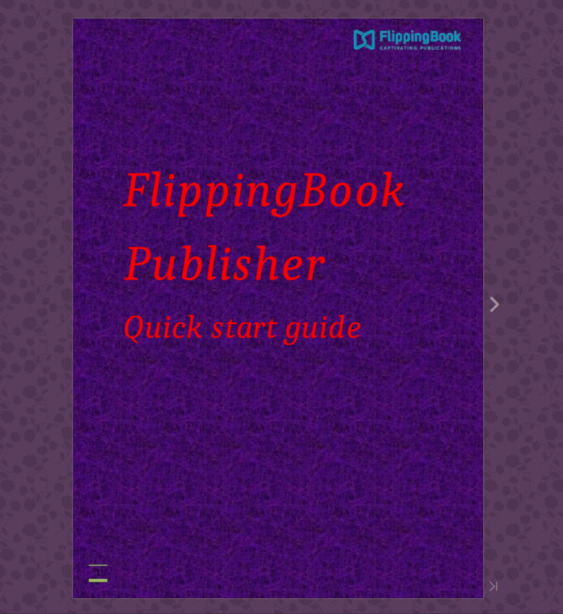
The second is a bit better.
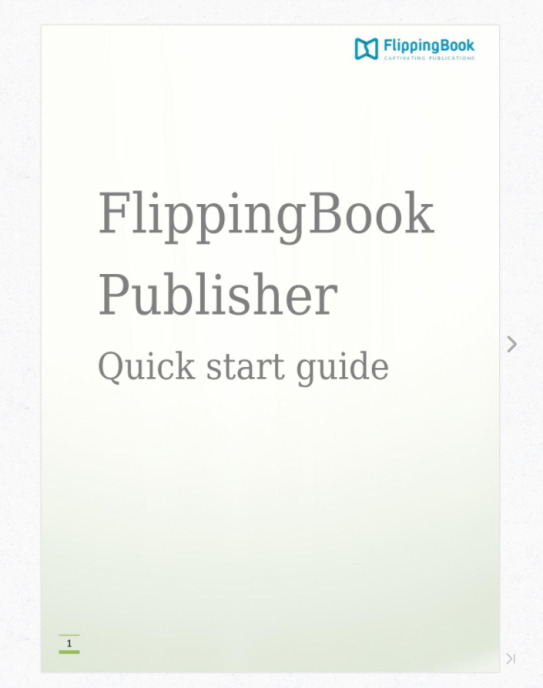
And the third is very good.
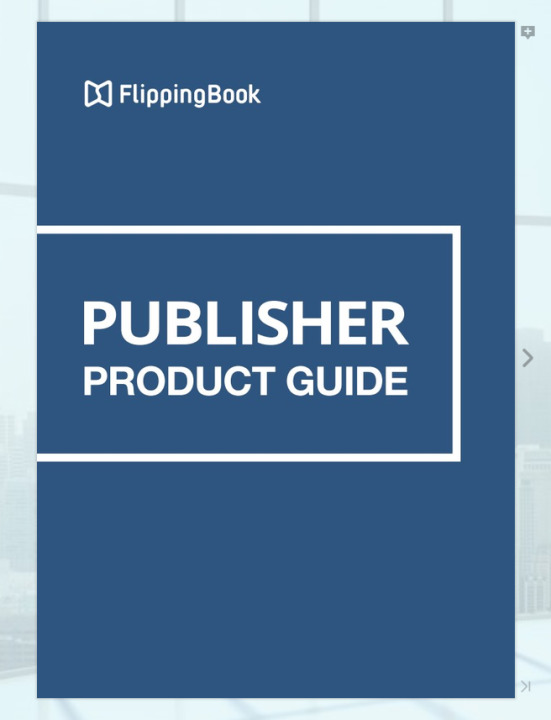
For the first version. we use our own Quick Start Guide, but unfortunately I have to say that this is actually based on a real client example. The second one is much better, certainly at first glance. At least you can now see what it is all about. And the third variant is much better than the second one. Why? What exactly is it, that makes the second book better than the first?Obviously style is an issue here, but looking beyond that, there are several other factors that play a role. Taste aside, the first publication could be more comfortable to read because of the following:
- A nice contrast between the text and the background.
- Pictures that make the text more inviting to read.
- Headings for your readers to easily determine what this is about.
And with that point we touch on one of the most crucial differences between printed text and a web document: the way we approach them. When we read a book or brochure we usually read word for word. We read the text and then filter out its essence. But on the web, we tend to do the opposite: we scan over the information on the pages looking for something relevant and only then start reading. If we don't find it, we leave and look elsewhere. So how do you make your PDF web-ready?
1.
Structure your content:
- Use headers and highlight relevant keywords so text is easier to scan. If you compare the pages, then in both cases the header makes clear that we describe how to select a suitable skin. But the second version also immediately makes it clear where the steps to do that are by using a subheader and by highlighting the most essential words.
- Lists are great to structure your content. They describe a step by step process without having to tell a whole story and also group up in coherent blocks. So it is easy to skip over if it is not what we need. But you can also use other aides, like frames or boxes


2.
Keep it short: the optimal line length on the web is considered about
50-60 characters. Longer lines don't only scare your visitor off, they are also tiring to read. The
space between the lines is important too. More room means more clarity, and better readability.
3. Pay attention to fonts: use clear and well sized fonts. Remember that in your flippingbook, two pages are shown at once, and that part of the screen is taken by the interface of the flipbook and the browser. So in most of the cases, your pages are sized down. Also, not every user has a high quality 24" monitor. Check if the text is clearly readable on various screens. At the very least make sure that all headers are readable and make sure that they are representative of the content that follows. Users can scan your headers and zoom in to read more about the things that interest them.
And to sum it up: here are the main design principles for your PDF:
A brochure that works great when printed on A4, may make a great FlippingBook but may end up very average too. These tips can help you make a huge difference between a publication that looks nice at first glance and a really successful one! Check out our
previous article on how to optimize your content and drive more quality leads. We hope it will be helpful! Good luck with your publications! :)