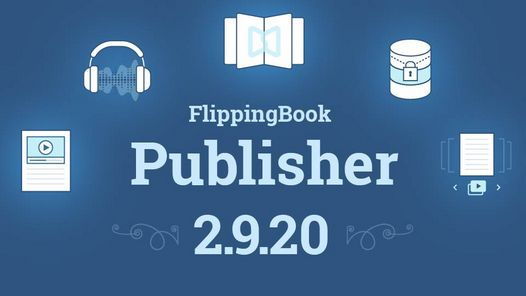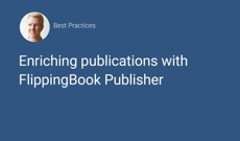Let’s ring in the New Year together with our first 2018 FlippingBook Publisher update, which has already landed.
You spoke, and we listened, so this update is based on your requests and is completely customer-driven. We hope that these new features will help you in making your publications even more enticing and comfortable to read.
Watch our video to see what's changed right away.
New Preloader
What is the first thing your clients see before a publication appears? You’re right—it’s the preloader. That’s what helps you to make the first impression with your content. And we feel that it's our responsibility to help you engage your clients at first glance.
With this in mind, we've reworked the preloader. It’s got a brand-new look that is professional and minimalistic. It's eye-catching and helps you to stand out from the crowd.
In addition, you can now personalize the preloader in the Preloader Settings. You can customize the background color and logo to match your corporate style.
In-Page Video
We’ve done lots of technical work and made watching videos in a publication even simpler—now it’s possible to play videos right in a page. So now your clients can simply open a publication, click on the play button, and watch the video right there. This helps you to create seamless and more convenient experience with your content.
You can also make a video start automatically as soon as the page is opened.
Custom Background Sound
If we talk about multimedia in your publications, another thing that we’ve added is the background sound. Add sound or music that suits your topic and see how it enriches experience with your publications.
Slideshow
Have you ever thought of using your publications to make effective and professional presentations and demos? Starting now, you can easily do it with the help of slideshow in FlippingBook Publisher.
A slideshow can be fully automated and you can set a convenient page flipping speed.
SFTP
We care about your security, that’s why from now on FlippingBook Publisher supports SFTP for uploading self-hosted publications. SFTP, a network protocol used for secure file transfer, is now the default way to upload publications. If it is not supported, the upload falls back on FTP. Select the option SFTP in the Advanced Settings to make sure that your publications are safely delivered to your server.
We are really excited to tell you about these features because each of them works hand in hand to ensure that your publications are rich, beautiful, and compelling.
Get the latest version
Download