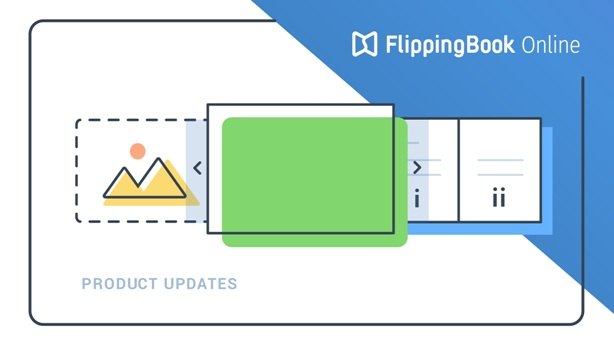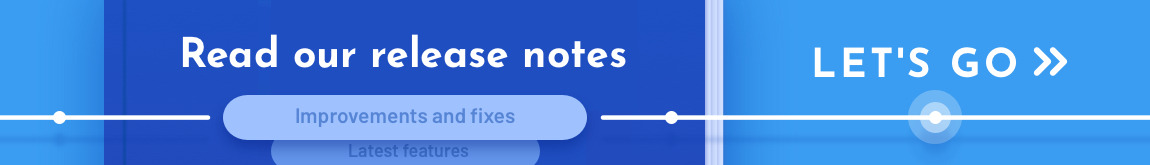It’s been a busy summer here at FlippingBook. We’ve been focusing on making your publications even more aesthetically pleasing and easy-to-use. And today we’re excited to share what we’ve come up with!
So meet a brand-new FlippingBook Online update, full of fresh exciting features and improvements that help you empower your flipbooks.
Keep reading to learn more about the newest update or watch the video right away.
Embedded Images
Imagine that you’ve created a PDF, uploaded it to FlippingBook Online but then realized that you want to add one more image or change an outdated one in your flipbook.
And you know what? Now you can! The newest FlippingBook Online update allows you to weave images right into the page. Embedded images will look seamless in your flipbooks and make your content even more compelling.
All you need to do is just go to your FlippingBook Online account, choose the publication you want to work with, and open Editor. Then you can easily add fresh images to make your publications informative and engaging. Or update the old illustrations to always keep your digital materials up-to-date. No need to edit and reupload PDFs every time.
On top of that, it’s now possible to turn plain images into interactive pop-ups. The pop-up images are perfect for product catalogs and sales brochures when your clients can click on an image and see everything in detail instead of zooming in. Less effort for your clients, more sales for you!
Slide Mode
Another addition to FlippingBook Online is Slide mode. We know that not every document benefits from the page flip effect. For instance, a presentation, a business proposal, or an art album are often made as wide spreads so they can benefit from the slide format.
With Slide mode, your presentations will have a streamlined look and all the same digital perks as flipbooks. Your clients and investors will enjoy how nice and convenient it is to look through your digital materials.
Check out how impressive and powerful your presentation can look.
QR Code
In our digital times, online content is a great opportunity for businesses to stay ahead of their competition and follow the latest trends. Going digital has become even more vital this year when safety is everything. Delivering hands-free content is the best way to ensure that everyone is safe and sound and to show that you really care about your clients.
This is when FlippingBook comes into play. With its help, you can simply generate a QR code for your flipbook, download it in the PNG format, and use it wherever you want: on your website, blog, or printed materials. Your clients will simply scan it and get everything they need on their devices in no time. Fast and safe.
Scan the QR-code and see for yourself!
Create yours
You can read more on how to generate and use QR code in our Help Center article.
Page Numeration
We've also improved Page numbering giving you full control of it.
In printed books, Roman numerals are often used for the front matter: table of contents, foreword, preface, etc. Thanks to our new feature, Page Numeration Offset, you can place Roman numerals in the front matter and Arabic numbers only where your main content starts. Even the direct links to your preliminary matter will have Roman numerals in them. Like in this flipbook, for instance.
Go ahead and try all the new features right away!
Check out FlippingBook's latest updates in our Release notes flipbook.