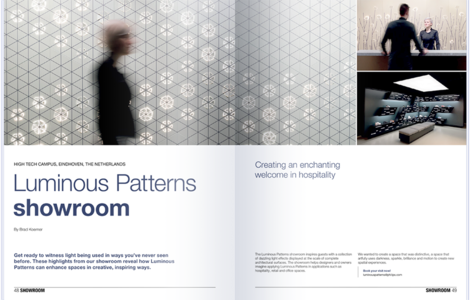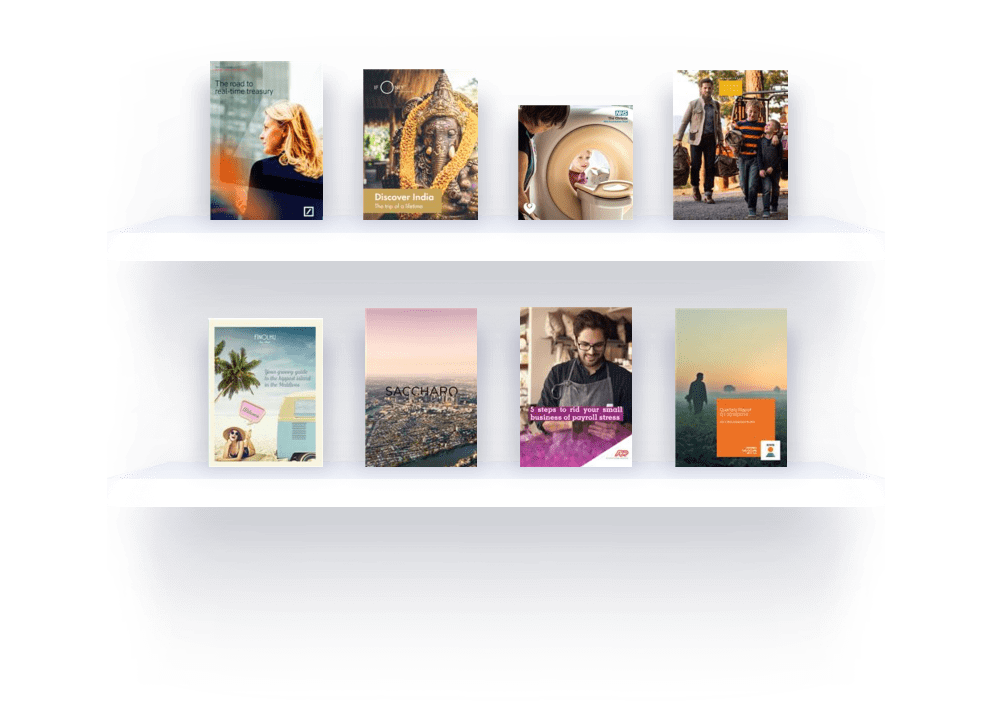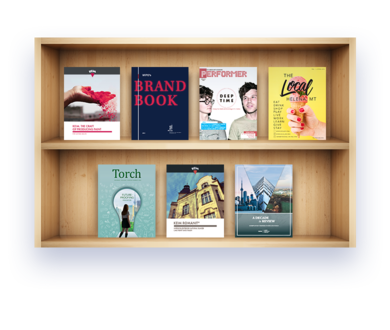Share your digital publications with ease
Share your online content anywhere you want: send a direct link, share it via email, post on social media, or embed into your website. Create wider outreach and engage more clients with your digital publications.
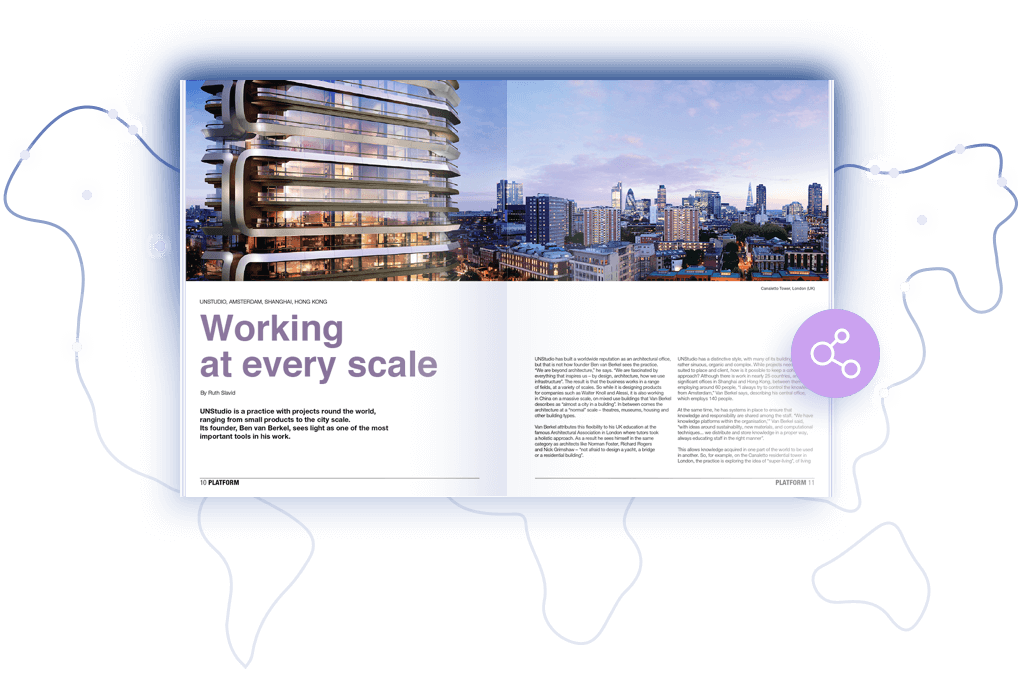

Send documents of any size via email
FlippingBook makes sharing large documents by email much easier. Forget about PDF attachments no one ever opens. Just send links to your documents and be sure that your clients will open and read them right away. Plus, you can insert an image or GIF and the link to your publication into your email to create an engaging preview.
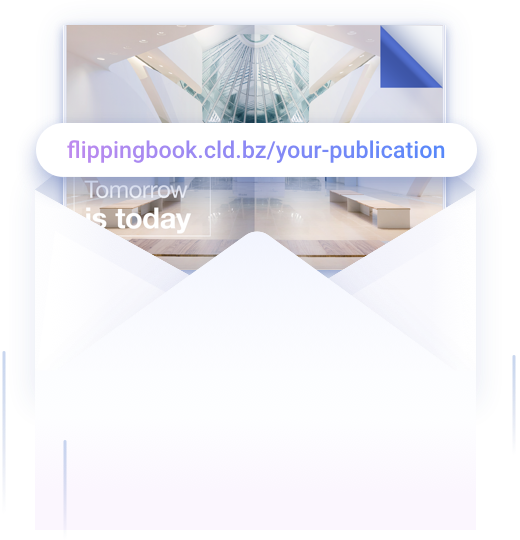

-
Direct link to the document
Unlike a PDF, a digital document is available as a link and can be opened instantly, on any device.
-
Direct link to a specific page
Point viewers straight to the relevant info. Share any page directly and save them time rummaging through a document.
Share your publication via QR-code
Get a custom QR-code for your publication and bookshelf to deliver your content to the customers in a safe, hands-free way. Brand your QR-code with your company logo, it will be shown right in the middle of the code. Your code can be more than a standard black-and-white one: set the color for the pattern and the background and choose the pattern type: square, circle, or diamond.
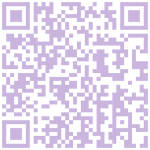
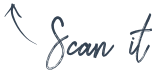
Bookshelves
Share not one flipbook but whole collections with FlippingBook digital bookshelves. Create a branded interactive shelf, share it as a link or insert it into your website, and your readers will be able to access your content all at once, in the order you’ve intended.
See more bookshelves examples
Share your publications with ease today
Download free trial30 days free | No credit card required