By integrating FlippingBook into our email marketing we’re able to see who clicks the links to our report and what engages them, which is always what we’re looking for in marketing.




Online report creator
Striving to get your PDF reports noticed? Turn them into sleek online reports enhanced with a page flip effect, videos, and GIFs. Share securely online using various content protection modes. And once your report is out there, track interactions with it to see how well it performs.


Helping over 65,000 businesses to deliver stunning digital reports
Turn Your Report into a Powerful Growth Tool
Secure more donors, attract investment, or establish yourself as an industry expert with stunning digital reports created with FlippingBook. Unlike plain PDFs, interactive reports catch your audience’s attention instantly, offering a professional look and a comfortable reading experience.
Create your report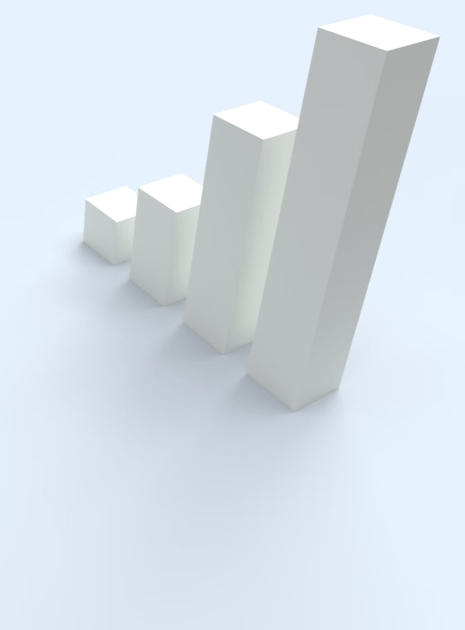
How to make an interactive online report
-
1
Upload your PDF to FlippingBook
Our digital report maker will convert your file into an online document in just a few minutes.
-
2
Customize with your branding
Add your logo, favicon, and color palette to give your report a recognizable look. Brand your link, too, to boost click-through rates.
-
3
Add content protection
Set a password, disable sharing and downloading, or publish your report as a protected embed that works only within your website.
-
4
Share your online report with your audience
Send it as a link, post on social media, or embed it into your website. Your readers will access your report easily on any device.
-
5
Track your online report
See how many people opened it, which pages they spent the most time on, which links they clicked, and more.

Don’t have a PDF? Take one of our free online report templates
To help you get started, we offer several professionally designed Canva templates you can use to create your report. Canva is a free design tool where you can easily craft a PDF. Afterwards, you can send it directly to FlippingBook to give your report a final polish and publish it online.

Create your report
Try for freeMake your online reports a part of your brand
Stay in control of your reports
Need to share an internal report with sensitive data? FlippingBook lets you do it securely. You can password-protect your document, limit its sharing options, update the content as often as you need, or take the content down if needed. With the FlippingBook online report maker, your financial data and internal research results will never fall into the wrong hands.
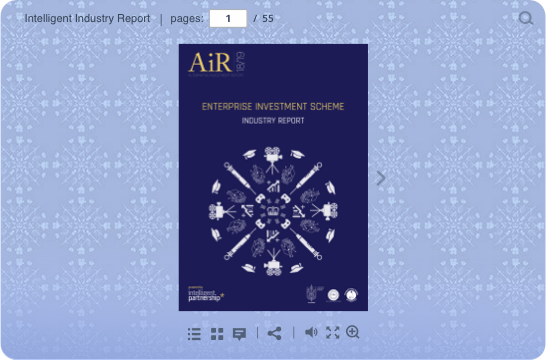

Looking to create reports for a large organization?
Engage your readers deeper with interactivity
Bring your charts and diagrams to life with GIFs, and embed explainer videos for investors to convey your point across faster. You can also add links to external resources and pop-ups with extra content to make your annual reports even more informative and engaging. And with our intuitive drag-and-drop editor, working on your interactive online reports couldn’t be easier.



Analyze your report’s performance
Get insights into how readers engage with your reports with FlippingBook’s built-in analytics. How many people have seen your report? Where did they come from? Which findings did they find the most interesting? Which articles did they read and for how long? You can monitor these data in your FlippingBook account or our convenient mobile app. Understanding what resonates with your audience empowers you to make smart, data-driven decisions.


Take inspiration from these real-life online reports
Explore these beautifully crafted report examples created with FlippingBook, and see what your quarterly or annual report can look like:

Extra reasons to choose FlippingBook for your digital reports
-
Reports are easy to access anywhere
Your annual reports work on any device, right in the browser—no downloads, no third-party software.
-
There are sharing options for any use case
Send your report as a link, embed to your website, or post on social media to maximize views. And share via QR code when promoting offline.
-
In-document navigation is effortless
Even the thickest industry reports will be a breeze to browse through with a clickable table of contents, search, and internal linking.
-
Content updates don’t break the link
Update the content as many times as you need—its link will always stay the same. No need to re-share anything.
-
Reports have a built-in lead-generation tool
Are you looking to grow leads with your reports? Thanks to a built-in lead capture form, you can do it right within the content.
-
We are always here to answer your questions
Whatever the issue, you can reach us by chat, email, or phone call and get quick and efficient help. Our support team is available 24/5.
Our products
You can create unforgettable reports with one of two solutions: a browser-based app or desktop software. They are both easy to use and will provide you with a great result in no time—the choice is yours!
Try now
Learn more
FAQ
-
I already have an annual report but it’s not a PDF. How do I make one?
You can integrate FlippingBook with Canva, an easy design tool, create your PDF report there, and send it to FlippingBook seamlessly!
Or, if you’d like to explore more PDF creation options, you can read our blog post—we’ve gathered some helpful suggestions for people without design experience there.
-
I don’t see a free plan in your pricing. Do you have one?
No, we don’t, but you can try FlippingBook annual report maker out for free, both the desktop and browser-based versions. You get access to all features except for a custom domain. No credit card is required.
-
Can I protect my reports from public access?
Sure! First, you can disable sharing, downloading, and printing options. Send your reports as shareable links—Google and search engines won’t index them. For tighter security, set a password, or make sure your reports can’t be viewed outside of your website by sharing them as protected embeds.
-
Do I need any design and coding skills to create a digital report?
You don’t need any special skills to create business reports with FlippingBook. Once you have a PDF report, branding and enhancing it with interactive elements is super easy.
-
How many business reports can I make with FlippingBook?
-
How large can my online report be?
You can create a report of up to 2,000 pages with the original PDF of 250 MB, 500 MB, or 1 GB depending on the plan you’re using. Learn more
Turn your PDF into a powerful online report today
Try all features | Easy setup
No credit card required










